It is somewhat frustrating to have to bring you a security technology update during this time. As we all work together to eradicate the silent enemy, there are a few people that have chosen this time to take advantage of situations with people working from home. The latest disgusting act is the attack on people using the Zoom and other video conferencing platforms whilst we all try to ensure we maintain our social distancing.
Below is an extract from an article highlighting good Zoom practices to ensure you and your colleagues are not exposed to inappropriate material or malicious software.
Jason Drew, Secom Tech
The FBI recently warned users of teleconference and video meeting software hijackings, stating unidentified users have begun to take over virtual conferences. Hackers have been interrupting conferences with pornographic imagery, hate speech or threatening language and malicious attached content.
The FBI recommends exercising due diligence and caution in cybersecurity efforts.
Zoom Best Practices:
- Never share your permanent meeting ID on public sites or social media platforms. Only send this nine to ten-digit code to guests who will be participants in your meeting. This ID never changes so if compromised it makes you vulnerable to hacking.
- If you host regular meetings with trusted contacts and must use your permanent Meeting ID, add a password to your meeting as an extra layer of security and only forward the email invite and meeting password to trusted sources. Without the password, uninvited guests can’t join
- Allow the Zoom platform to generate a random ID and password for each new meeting.
- Only allow signed-in users to join your meeting. With this feature turned on, unauthorized users won’t be able to join. Participants will have to enter the email address they were invited to the meeting with
- Turn on the waiting room feature to manually screen and accept participants into a meeting
- Keep your Zoom software up to date. With every update, security vulnerabilities that may have been discovered are patched within each new security update
- Manage your participants by muting guests on entry and turning off the ability for participants to share their screen if you will be the only hosting presenter
- Once all invited participants have arrived lock the meeting
- Updating software as soon as the company releases an update was at the top of our recommendations because each update includes security patches to possible vulnerabilities discovered or reported by other users.
Jason Drew
Managing Director
Secom Technology